Collaborate on Retrospectives using Google Docs
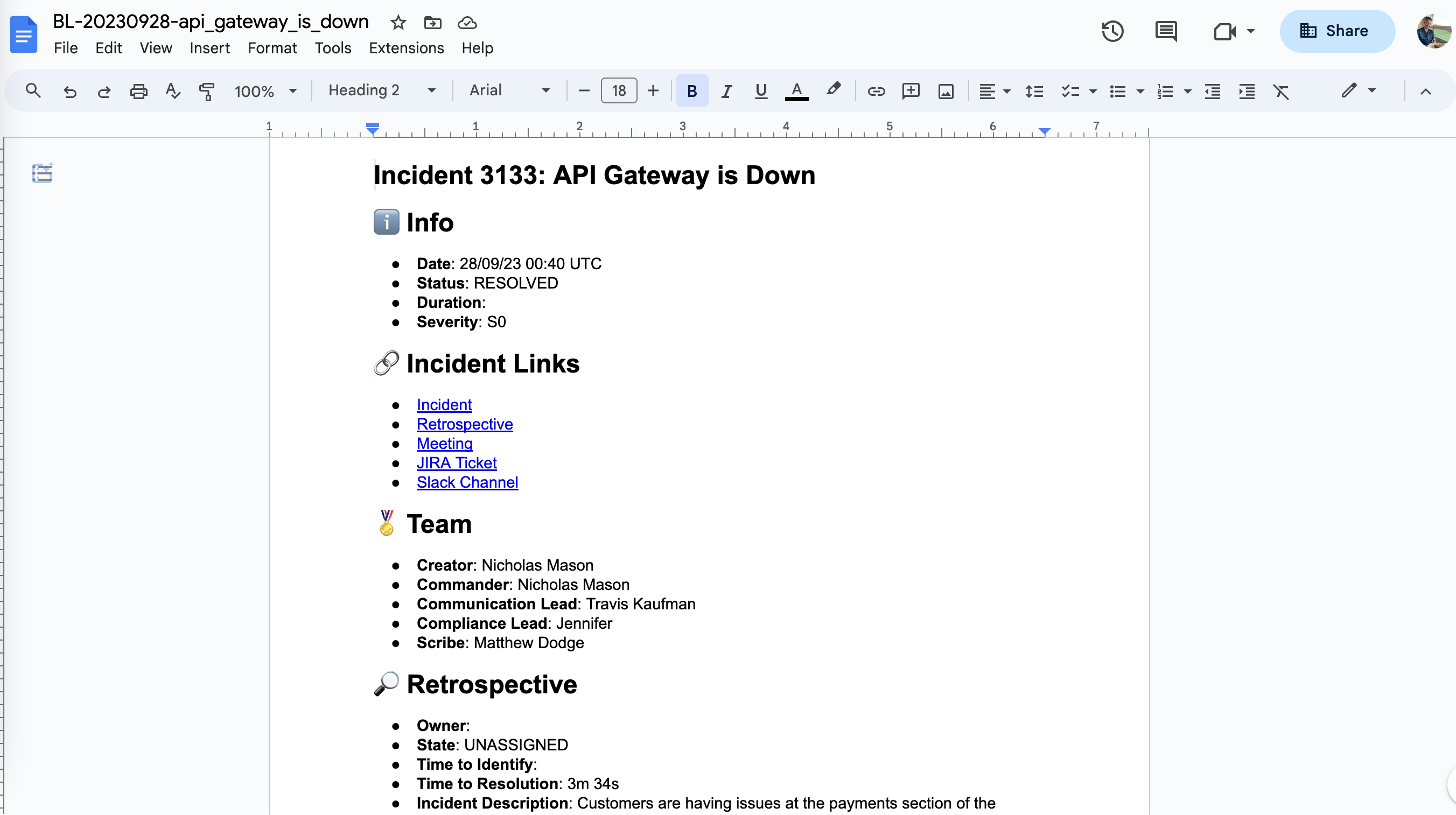
Running high-quality retrospectives is a team effort. Every member of the team collaborates to analyze incident data and converge on the best plan of action to prevent similar incidents from reoccurring.
Offering the best retrospective tool in the industry has been one of the pillars of our success at Blameless. Now, all the automated data collection and templated process standardization that Blameless Retrospectives provides can be seamlessly ported into Google Docs. Engineering organizations relying on Google Workspace, can now more efficiently produce, collaborate, and share high-impact Blameless retrospectives by automatically and securely exporting incident and retrospective data into Google Docs.
Automatic Data Export
Once incidents are resolved and the Google Drive integration is configured, Blameless automatically generates and exports incident and retrospective data into a newly created Google Doc. If, by policy, the incident type does not require a retrospective, no Google docs are created.
Effortless & Secure Access
A link to this Google Doc is automatically added to the retrospective details page within Blameless. Giving users quick and easy access and ensuring retrospective documentation doesn’t become a lost artifact in Google. Once in Google, users can add content and securely share access with a larger audience as needed, leveraging Google Docs' permission system (View, Comment, or Edit access modes).
Comprehensive Data Coverage & Easy to Navigate
The exported data comes pre-styled and properly converted to a Google Docs format. It includes incident and retrospective details like title, description, severity, incident type, timeline (including images captured from Slack or Microsoft Teams), incident tags, war room information (links to the Blameless incident, and corresponding Jira or ServiceNow tickets), the custom questionnaire, and the analysis template, which is customizable per incident type.
Refresh Data On-Demand
While the Google Doc is automatically created when the incident is resolved and fed with incident data collected up to that moment, users capturing more data post incident using the Blameless Retrospective questionnaire, tag management, and custom tab can update the linked Google Doc on-demand with the latest captured updates.
Secure Integration
Blameless only needs to know the specific Google Drive where you want Blameless to automatically create and store Google Docs. In this way, Blameless can operate within the folder system you assign without accessing other locations within drive that contain sensitive material.
Call to action
To get started creating and exporting retrospective data to Google Docs, ask your Blameless administrator to integrate your Blameless instance with a shared and secure Google Drive today!

.svg)