Take action as soon as you join the Incident in Slack
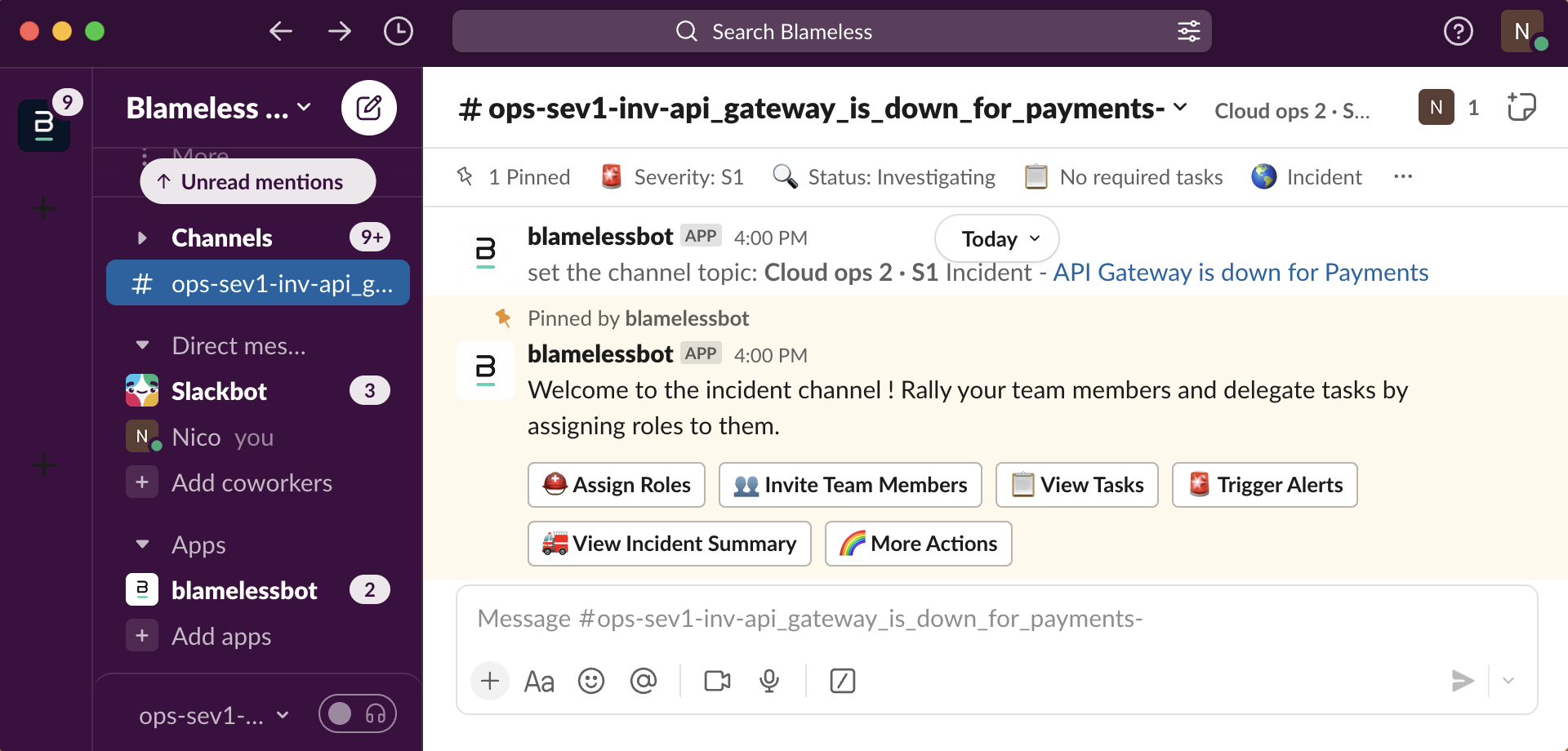
Starting incidents shouldn’t be stressful, especially not for the incident’s creator and leaders (aka commanders). Recruiting more incident responders, assigning roles to delegate tasks, paging on-call engineers, and affirming the set of tasks that the incident team needs to complete are all key actions that need to get underway as quickly as possible.
We want these types of tasks to be obvious and intuitive. So, we’ve streamlined the Blameless welcome sequence in incident channels in Slack, to include default and dynamic buttons to trigger the following most commonly used Blameless actions at the start of an incident:
- Assign roles
- Invite Team Members
- View Tasks
- Trigger Alerts - only displayed when you have integrate Blameless with Pagerduty or Opsgenie
- View incident summary - only displayed when the incident summary is excluded from the welcome sequence
- More actions
Rather than relying solely on inputting /Blameless slash commands, you and your incident responders can rapidly initiate the incident investigation and get engaged as a cohesive and productive team, with just a simple mouse-click.
Moreover, instead of displaying the task checklist at the start of the incident, it is now accessible on-demand using the new View Tasks button.
These buttons can be triggered throughout the life of the incident and the output of these Blameless commands will be displayed at the bottom of your channel like any other new direct messages.
Optionally exclude the incident summary
Additionally, if your team would rather not display the incident summary right at the top of the incident channel, you can now ask your Blameless administrator to exclude it from any future incident channels, which is customizable as a new setting under the Invite and Notify Users section on a per incident type basis:
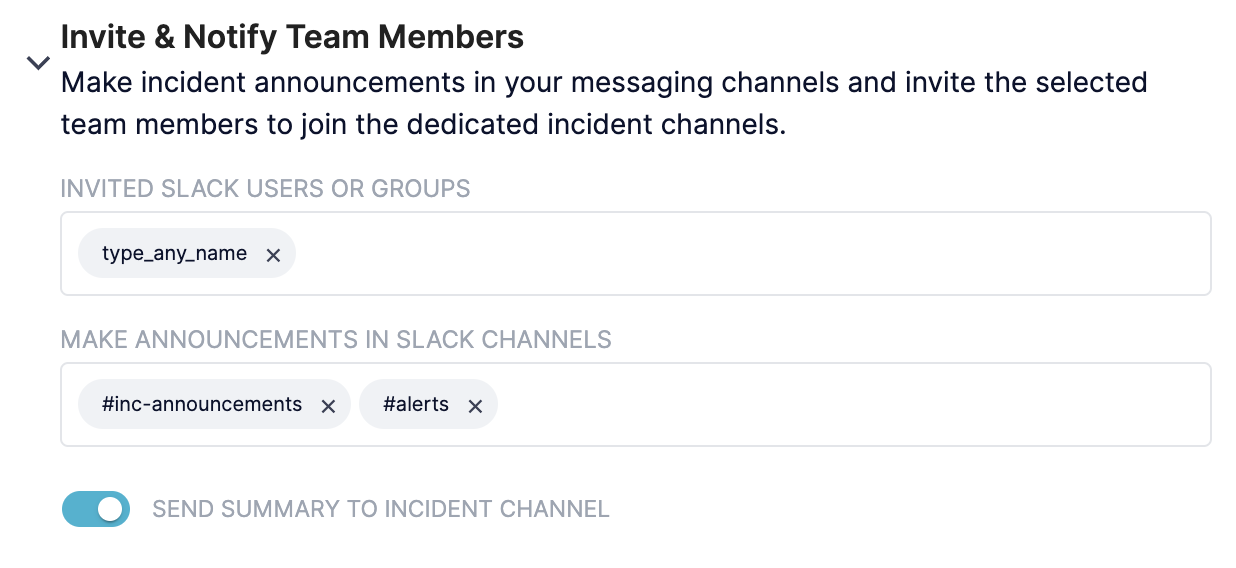
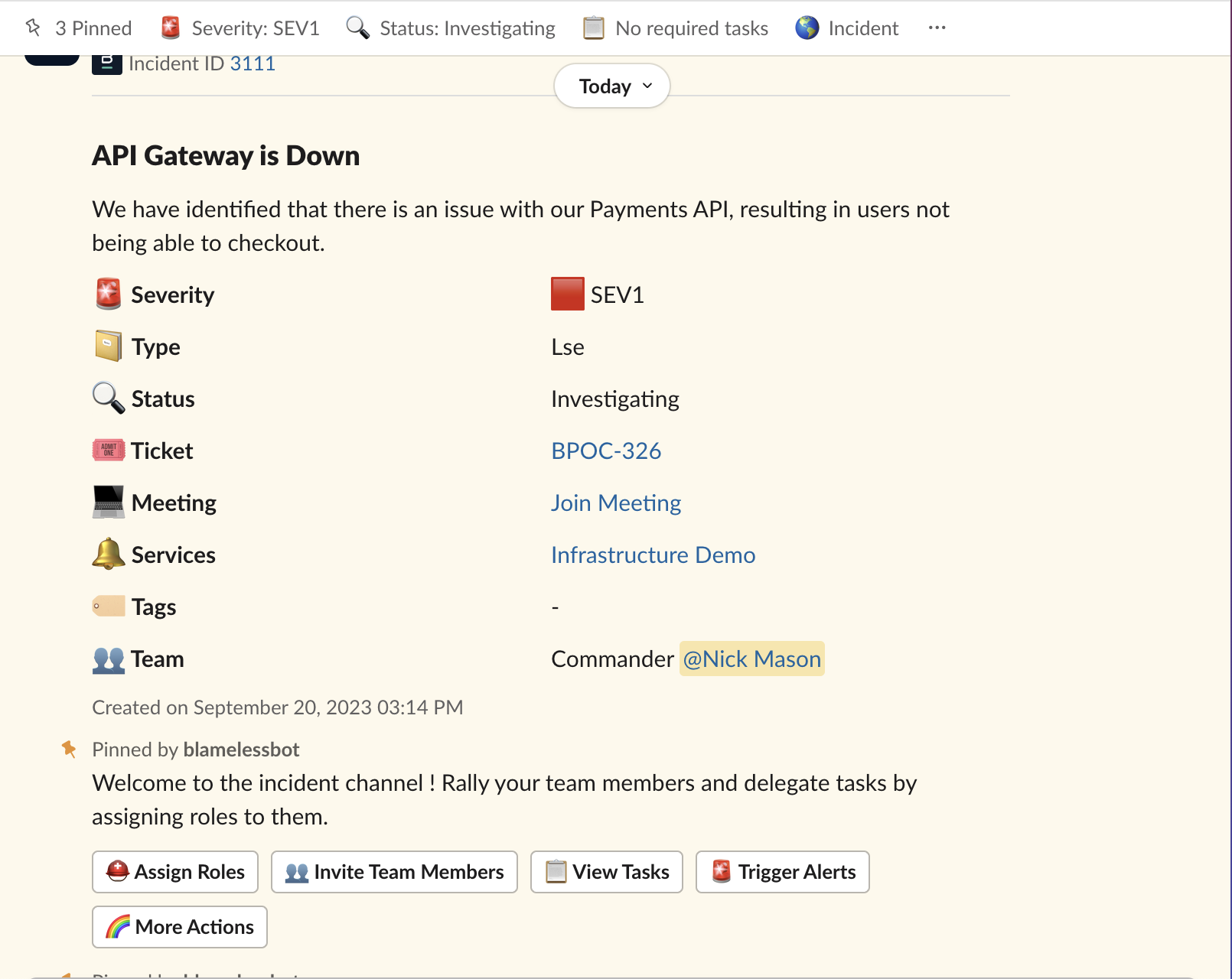
Get started now!
Previously created incidents will not be affected by this change. Only new incidents created starting as of today will benefit from this improved and streamlined welcome sequence.

.svg)