Generate Swift and Powerful Incident Updates using Comms Assistant™
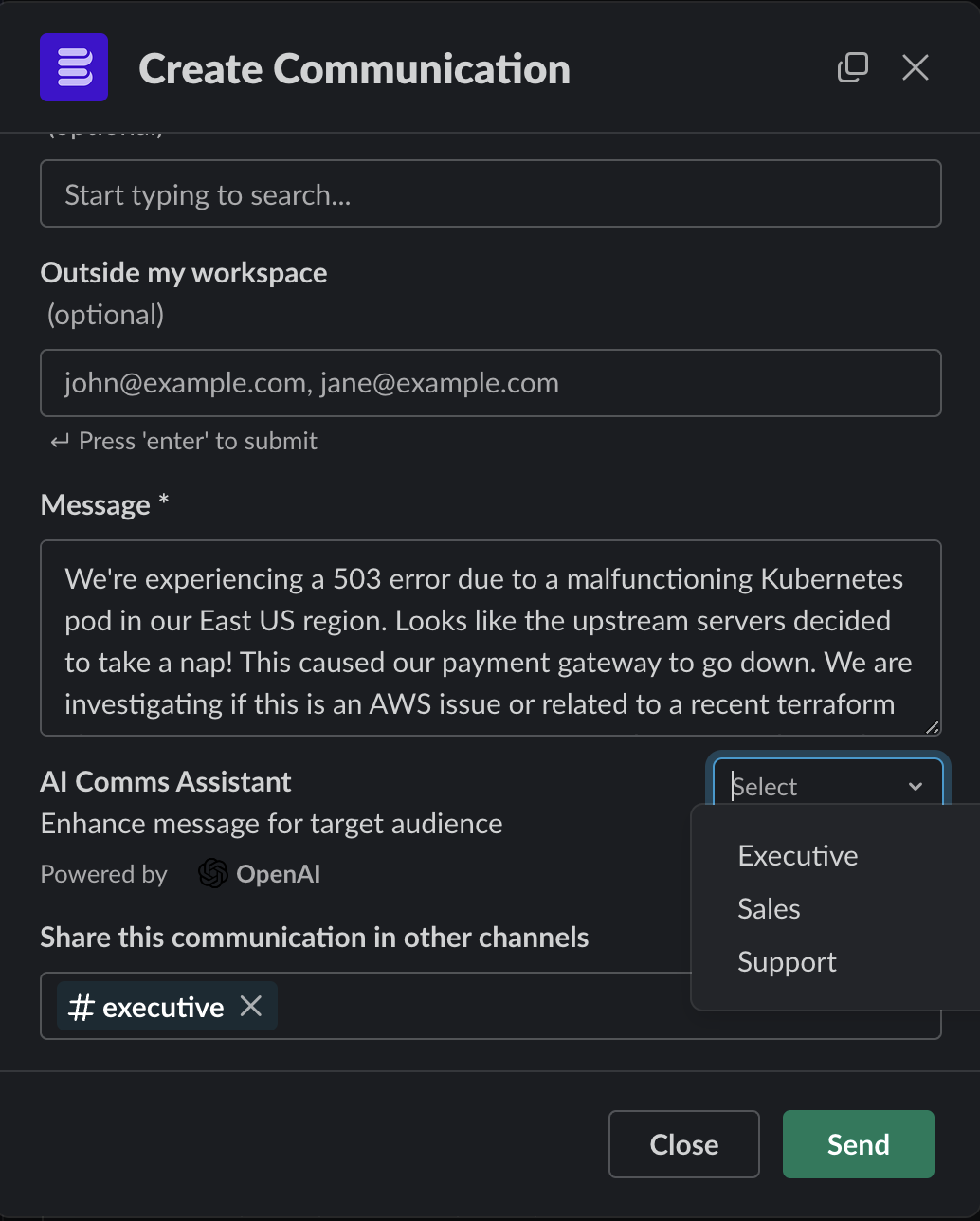
Communicating effectively with a broad set of stakeholders is a key characteristic of good Incident response. Everyone who has a stake in recovering from a high severity issue wants to be reasonably informed of status or progress towards resolution. However, crafting and delivering regular updates to satisfy these folks takes time and focus. Two things that incident responders often can’t afford in the midst of a high severity incident.
To empower communication leaders and incident responders in providing fast, frequent and meaningful incident updates to various audiences (executive, sales, support), Blameless is introducing the first generative AI-powered Automated Incident Communications With Comms Assistant™, available now in preview mode.
From the moment an incident starts, Comms Assistant™ makes it simple to quickly tailor updates for your respective audiences:
- Executive leadership looking for progress updates, business impact or tactical response plans.
- Sales or customer success interested in resolution status and looking for messaging for their customers.
- Support teams seeking technical details.
- Communications teams assisting with market notification.
- Customers looking for updates on resolution or when they can resume usage.
Each can receive their own specially tailored, and fully automated updates, thanks to the combination of Comms Assistant™ and CommsFlow™.
To access Comms Assistant™ through Slack, incident responders and communication leaders can leverage Blameless’ manual communication command. This is a fast and easy way to send incident updates to multiple users and audience on an ad-hoc basis via both email and Slack:
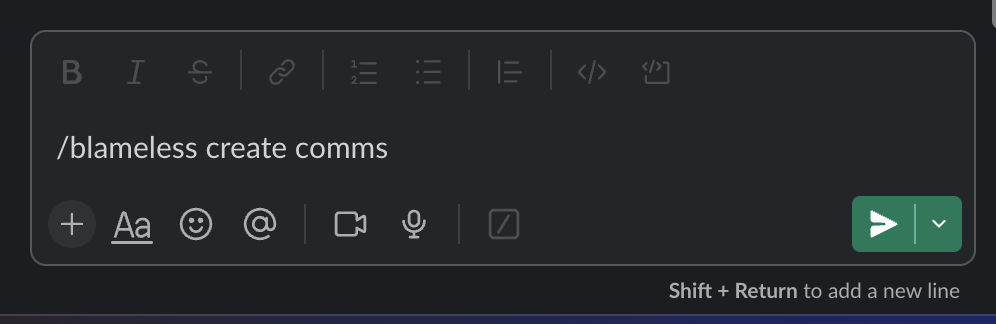
- First, you will provide a simple draft of your message.
- Then, below the message field, select one of the three default audiences provided.
- Comms Assistant™ will automatically generate a message tailored to the audience type you’ve selected, which you can further customize manually by editing it directly in the message field.

If you want to modify your original message and try again, the dropdown button gives you the option to restore your original message in the message field.
Before submitting your AI generated incident update, make sure to specify the Slack channels, users and/or emails you would like to send this higher quality message tailored to your targeted audience.
Reminder to send an update
Additionally, out of the box, don’t forget that Blameless provides a very convenient way to automatically send reminders, which can be used here to remind incident responders or even just the communication leader to submit incident updates at frequent intervals. In fact, the higher the severity of the incident is, the more frequent you might be asked to send an incident update, potentially down to every 15 minutes, depending on your communication strategy. So, go now to set up your reminders in CommsFlow™!!
Getting Started
- Contact your Customer Success Manager at Blameless to request access to a preview of this new feature.

.svg)