Blameless Changelog
Automate, Accelerate, Achieve: Transforming Incident Management with Our Latest Release
May 30, 2024
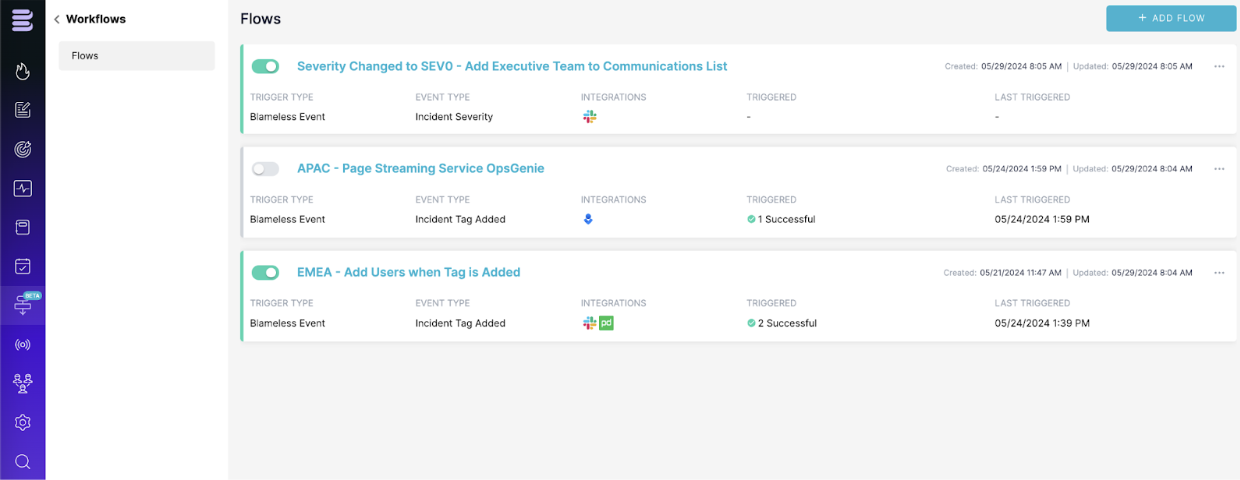
We are excited to announce the release of our new Incident Management Workflow Engine, designed to enhance and automate your incident management processes. This powerful engine ensures your workflows adapt dynamically as incidents evolve, streamlining operations and improving response times.
New Features:
1. Adaptive WorkFlows:
- Our workflow engine dynamically adapts your incident management processes in real-time based on incident changes, ensuring a responsive and flexible approach to incident handling.
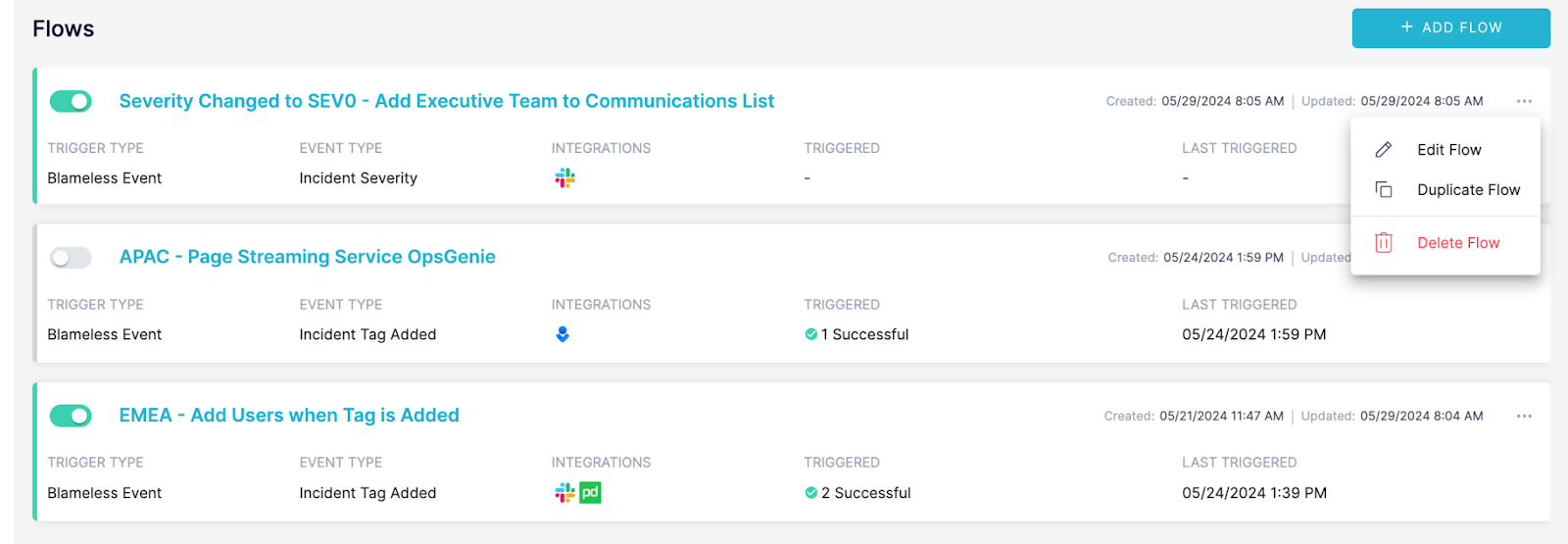
2. Event-Triggered WorkFlows:
- Incident Creation: Automatically initiate workflows when a new incident is created.
- Incident Status Update: Trigger workflows based on changes in incident status.
- Incident Severity Update: Adapt workflows when incident severity is updated.
- Retrospective State Change: Modify workflows based on changes in the retrospective state.
- Tasks Assigned: Automatically trigger workflows when tasks are assigned.
- Runbooks Attached: Initiate specific workflows when runbooks are attached to incidents.
- Follow-Up Actions Created: Trigger follow-up actions workflows to track post-incident activities.
- Tags Added: Automatically adjust Incident workflows when tags are added.

3. Multi-Step WorkFlow Capabilities:
- Combine multiple actions into a cohesive, multi-step workflow to ensure comprehensive incident management.
- Add users to Slack or Microsoft Teams incident channels to enhance team communication and collaboration.
- Automatically update the state of a retrospective, ensuring accurate and timely post-incident reviews.
- Seamlessly page on-call team members in PagerDuty or OpsGenie, ensuring immediate response to critical incidents.
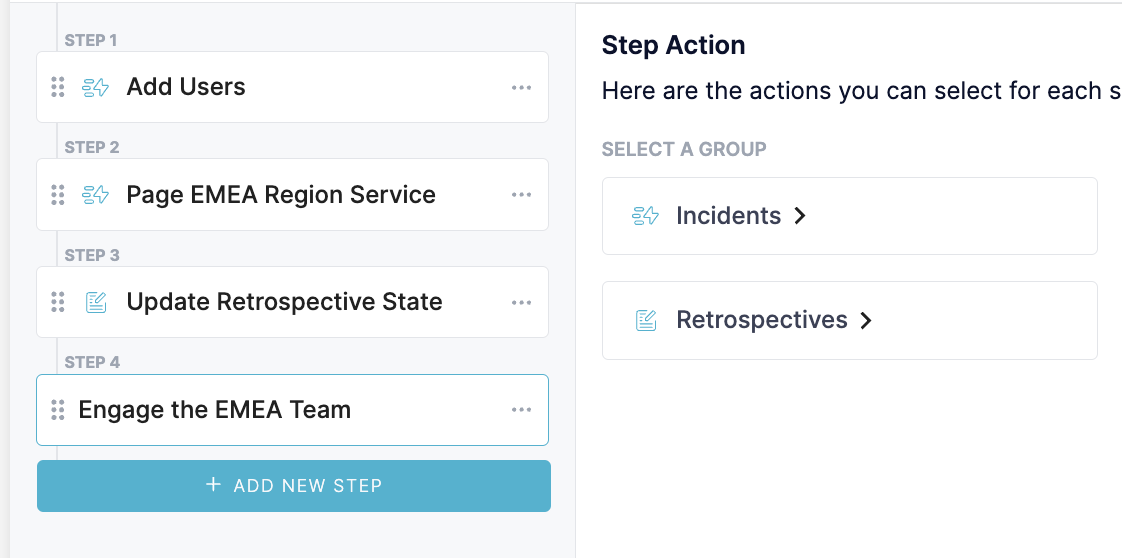
Benefits:
- Improved Efficiency: Automate repetitive tasks, ensuring consistent and streamlined incident management processes.
- Enhanced Responsiveness: Dynamic adaptation of workflows to incident changes ensures timely and appropriate responses.
- Streamlined Communication: Integrated actions with Slack, Microsoft Teams, PagerDuty, and OpsGenie improve team coordination and incident resolution times.
- Comprehensive Post-Incident Management: Automate and track follow-up actions, retrospective updates, and ensure thorough incident analysis.
- Standardized Procedures: Initiate specific workflows when runbooks are attached to incidents, ensuring standardized response procedures.
- Accurate and Timely Post-Incident Reviews: Automatically update retrospective states for thorough and timely post-incident analysis.
- Optimized Task Management: Automatically trigger workflows when tasks are assigned, enhancing task management and execution.
- Better Categorization: Adapt workflows based on tags added to incidents, improving categorization and handling.
Examples based on Customer Use Cases:
- “I have a worldwide Incident Management program. Blameless helps me automate Incidents depending on different types of problems. With WorkFlows, I am able to utilize the Tag Category, Region, just like we do today as a part of our Incident Management workflow, but the team doesn’t need to figure out what happens after they say a certain region around the world is impacted. Today, when we select EMEA for example, we have to send out a different communication template, ensure that we page a specific on-call engineer for a service based on EMEA ownership, and invite the extended EMEA team into the incident channel. With WorkFlows, the team just needs to add the Tag, and WorkFlows takes care of all the rest for us.”
- “When incidents are started in our organization, we often have very little context on what is actually the problem. As we investigate, we learn more about the source of the issue, who is impacted, and what is needed to resolve the issue. With WorkFlows, the team now just needs to answer a series of questions, and Blameless will automatically adjust the direction of the incident based on the answers by adding new users into the channel, letting us know if we need to do a post-incident review or not, and escalating to the appropriate parties if the issue gets more complicated.”
- "Implementing the Incident Management Workflow Engine has been a game-changer for our operations. We've set up WorkFlows that trigger when follow up actions are created, notifying team members immediately with what they need to do, ensuring no time is lost. By integrating with Slack and PagerDuty, our team stays in sync and can respond quickly, even during off-hours. The adaptive nature of the WorkFlows means that as incidents evolve, our response evolves with them, significantly reducing downtime and improving our overall incident resolution process.
This release marks a significant enhancement to our incident management capabilities, equipping you with the tools to manage and resolve incidents more effectively. We look forward to your feedback and are committed to continually improving your incident management experience.

.svg)