Enhanced Blameless App for Microsoft Teams
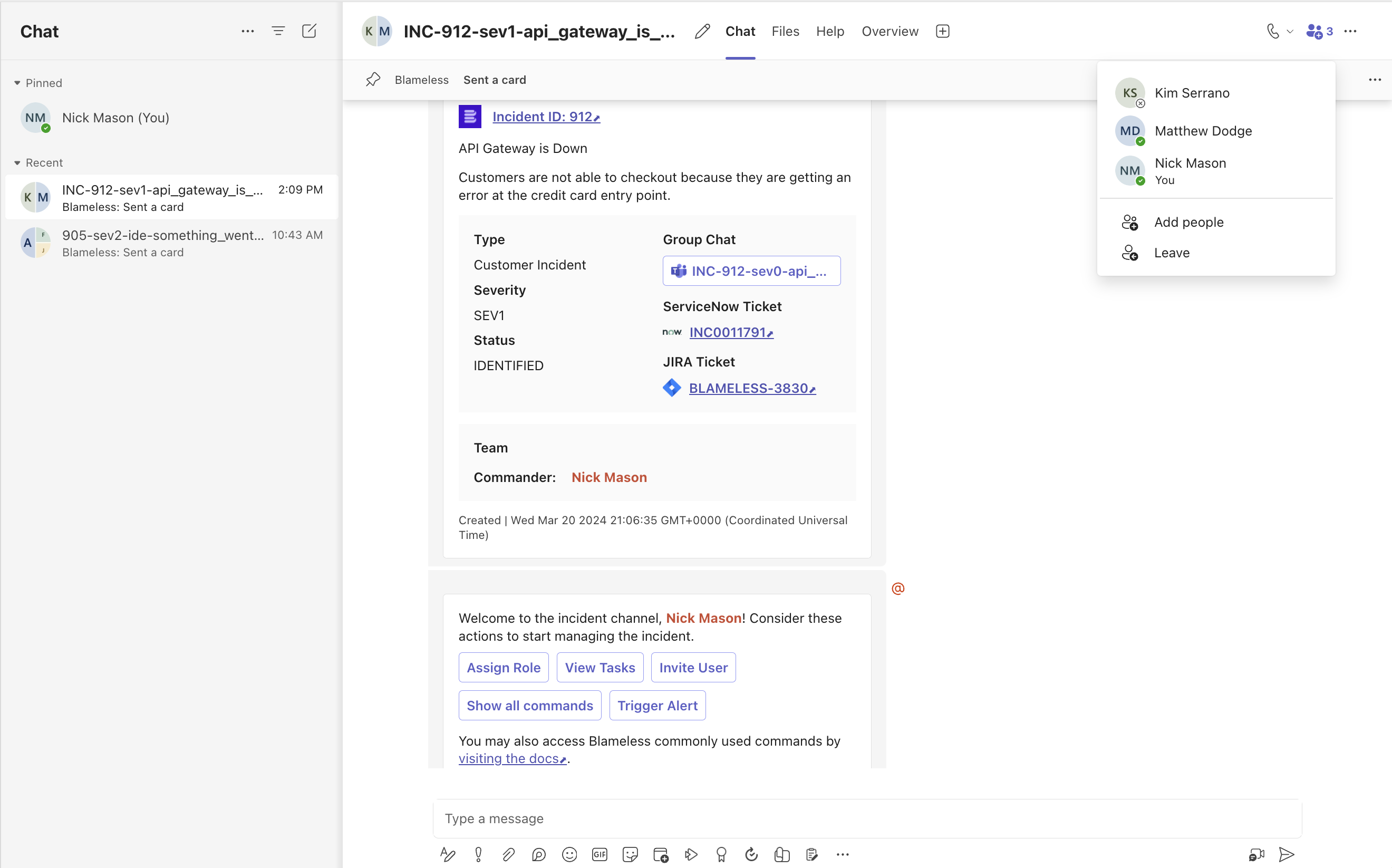
Blameless is excited to share how we’ve transformed the user experience of incident responders using the Blameless app in Microsoft Teams. By enabling the use of group chats to run incidents, we’ve streamlined the incident management workflow in Microsoft Teams. This also allows responders to reserve the thread in their team channel for the core investigation. Users can still start incidents from any channel in Microsoft Teams and access all the resources of Blameless wherever they choose to do their work. After two years on the Microsoft AppSource store, Blameless remains the leading choice for incident management for organizations relying on Microsoft Teams. These changes have all been built in collaboration with Microsoft Teams users, and we are excited to announce their availability in the form of a more intuitive Blameless experience.
With Blameless, Microsoft Teams users benefit from a broad collection of customizable automation, from automatically recruiting on-call engineers to the incident channel to automatically updating internal stakeholders on incident progress. Moreover, with Blameless, your reliability journey does not stop when the incident is resolved. All incidents run from within your Microsoft Teams workspace, producing a wealth of knowledge that you can leverage to produce higher-quality retrospectives and analyze, painting your overall Reliability map directly in Blameless.
Whether you have been using the Blameless app for Microsoft Teams over the past two years or you are new to Blameless, you will immediately notice the following new capabilities but also the power of the capabilities we kept intact in this updated version of the app:
🚀 What’s new
- Run incidents in dedicated group chats instead of team channels
- Start incidents from team channels (and group chats) where the Blameless app is installed
- Customize the incident group chat name with incident title, severity, status and more
- Faster and easier access to most commonly used Blameless actions, through the @blameless suggestions and action buttons in the welcome message.
- More verbose responses when triggering alerts via PagerDuty and OpsGenie
- Centralized tag management in the web UI
- Easier incident type configuration in the web UI
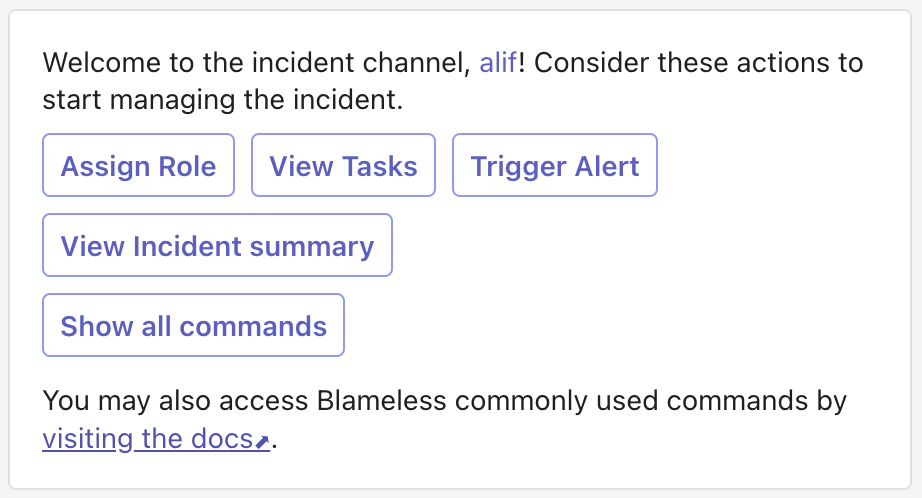
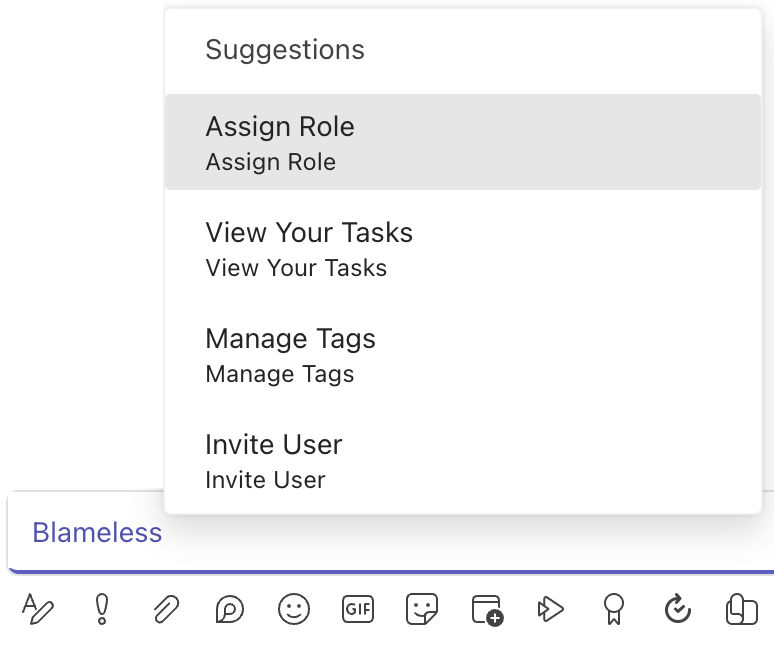
🛠️ What’s still there
The @blameless command to display and execute selected Blameless commands
- Invite users, Assign roles, Manage tags, Trigger Alerts, and more
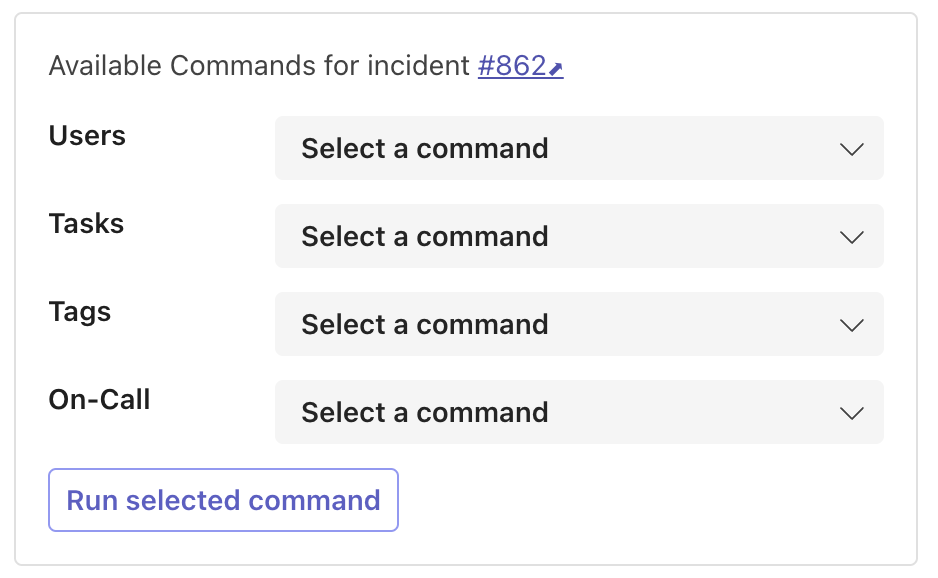
- The powerful incident Overview tab
- Quickly check and update the incident title, description, status, severity and type. It also provides visibility into the incident timeline, your team (automatically matching users in your incident group chat)
- Access to a few key resources (Jira and/or ServiceNow incident tickets and link to the dedicated video conference such as Microsoft Teams, Zoom, etc)
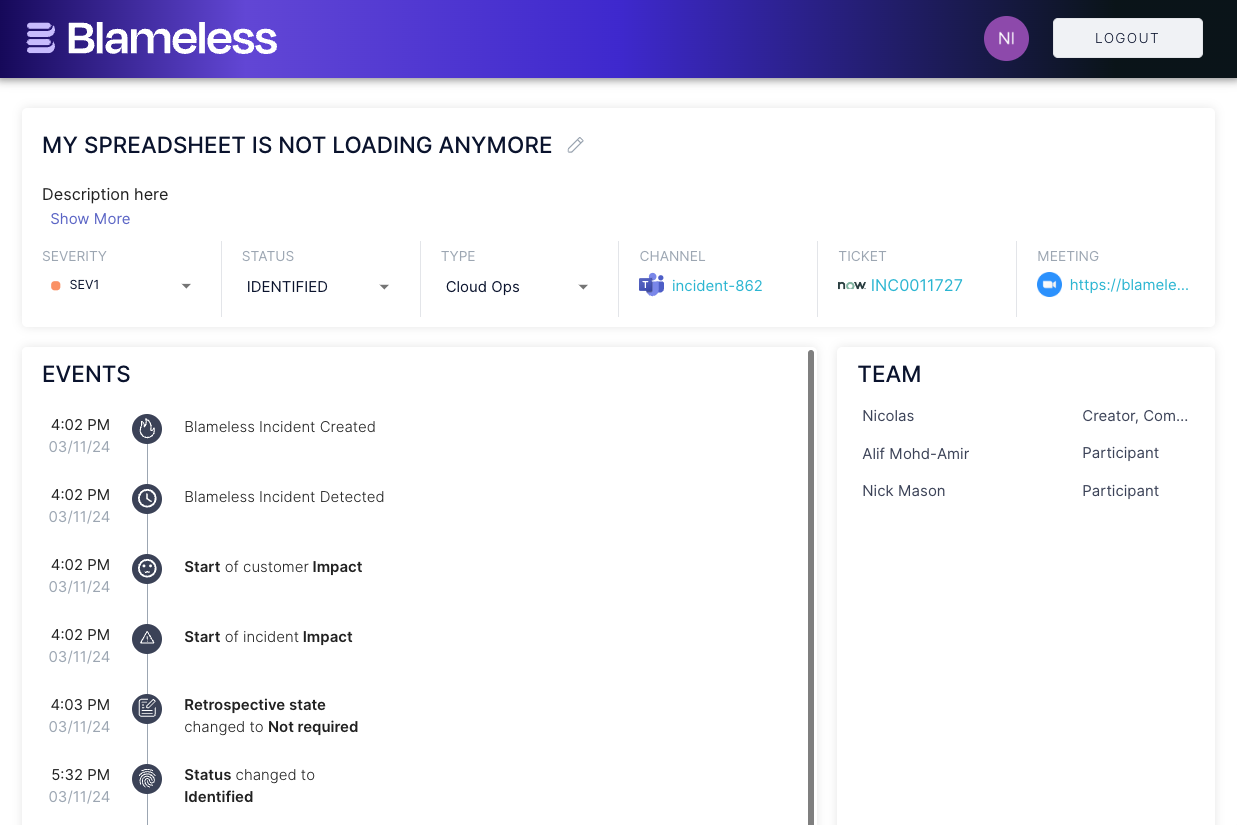
- Auto-inviting users paged via PagerDuty or OpsGenie
- Single sign-on with Blameless instance and your Microsoft Active Directory authentication service
For more information about the Blameless app in Microsoft Teams:
Call to action
To benefit from those enhanced capabilities, existing customers who have previously been using the Blameless app in Microsoft Teams, contact your Blameless administrator to re-authenticate your Blameless instance with your Microsoft Teams workspace using the same credentials you previously used.
If you are integrating Blameless with Microsoft Teams for the first time, just follow these instructions provided here.

.svg)