Better ways to recruit team members to Blameless incidents using PagerDuty
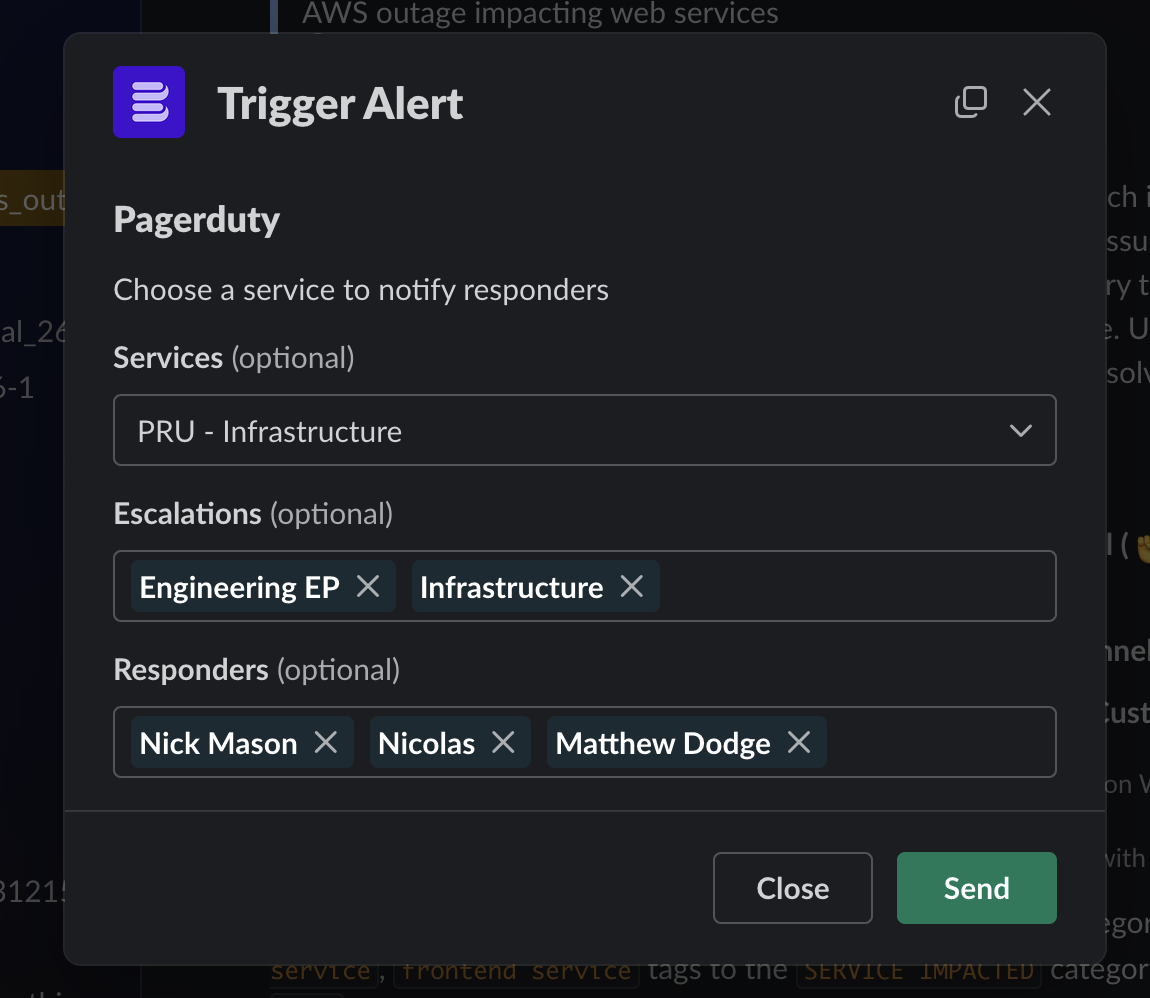
Finding the right subject matter experts to join an investigation is something you wish happened yesterday. Failing that, you’ll probably settle for “As soon as humanely possible”. Fast recruitment of the right experts when an incident kicks off can be a difficult task, but it can all be the difference between quick resolution and a problem spiraling out of control.
That moment when an incident starts is really stressful, so we’ve made finding the right people to help you as easy as possible. We’ve expanded our integration with PagerDuty and given you new ways to bring experts into your incident sooner, faster, and at any time during an incident.
We know recruiting styles can vary greatly from one organization to the next so we’ve made sure we can support them all. Whether you’re using PagerDuty as a true service catalog, as a series of escalation policies, or just as a way to page the same person for different incident types, we’ve got you covered.
With Blameless, incident responders can trigger PagerDuty alerts multiple times, at any point during the incident. NOW, those responders can select one or more PagerDuty escalation policies or PagerDuty responders explicitly, directly from their incident channels in Slack. This is perfect for scenarios where incident responders may not initially know which specific services or teams are affected, but they know which people might be able to help. This gives your team significantly more flexibility to choose the best way to recruit experts throughout the duration of an incident.
Do more with the same Slack command
Incident responders don’t need to learn anything new to take advantage of those new capabilities. Simply continue to use the existing Blameless command to trigger PagerDuty alerts at any time during the incident from within their Slack incident channels: /blameless trigger alert

Note that Blameless users working in Slack, need to be granted the IncidentWriter Blameless role for each specific incident type to be able to execute this command. For more information on Blameless RBAC functionality go here).
More ways to escalate with an improved user experience
When this command is executed, Blameless presents incident responders with a new Slack pop-up window where they can decide the best way for them to recruit the right responders, either by selecting a service, one or more escalation policies or one or more responders.

However, if escalating by directly selecting an escalation policy and/or a responder is not the way you want your incident responders to operate, you can decide to hide one or both new options to enforce your preferred method to recruit specialists to your Blameless incidents. Simply have your Blameless administrator, enable or disable those options in the PagerDuty integration configuration settings:
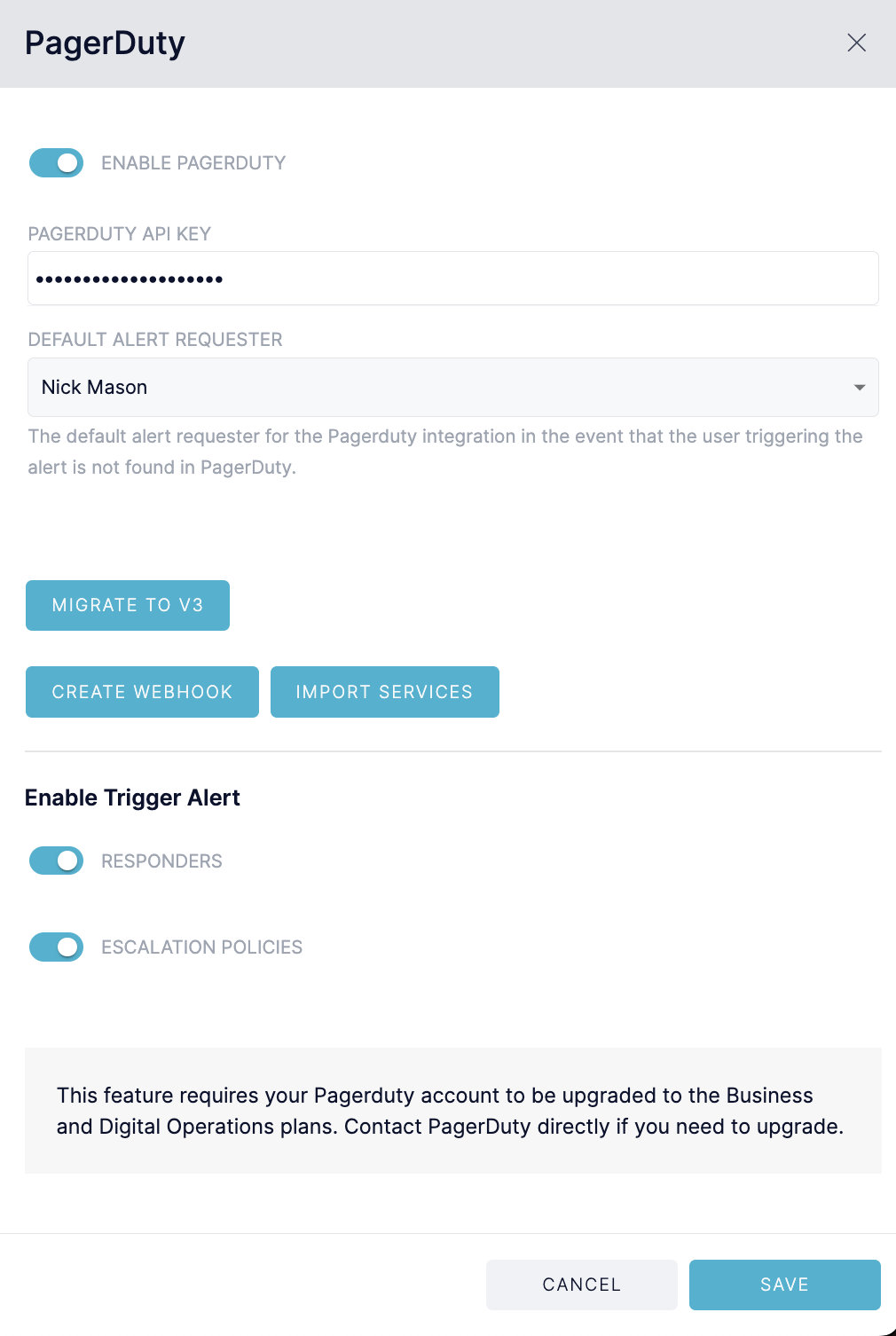
Already built-in automation
If you are new to Blameless, you should also know that Blameless automatically invites all Pagerduty users to your Slack incident channel whether they have been notified by selecting a service, an escalation policy or directly by their username. However, to be invited to a Slack channel, the notified PagerDuty user has to have a user identity in Slack matching the same email address.
Additionally, if you have a simpler escalation model for incident response operations, while keeping your service catalog, team members and escalation policies up to date in PagerDuty, Blameless can make your life easier. By simply mapping Pagerduty services to Blameless incident types, you are telling Blameless to automatically recruit incident responders which are currently responsible for the services when starting an incident, without having to manually trigger an alert from your Slack incident channel. And, if you still need to recruit additional specialists to your incident, you can then manually trigger alerts using the above Blameless command at any time.
Call to action
Ask your Blameless administrator to enable one or both options in Blameless under the PagerDuty integration setting page at your earlier convenience and let us know how this is helping you recruit team members faster and more easily.

.svg)