Blameless Incident Retrospectives
Use incidents as opportunities for continuous improvement with incident retrospective software that helps you identify root cause and mitigate future issues.

What are Blameless Retrospectives?
Blameless retrospectives (or postmortems) offer a simple, automation assisted framework for collaboratively investigating root cause, exploring statistical data, creating follow-up actions and spreading tribal knowledge.

Streamline System Analytics Into a Customized Dashboard
Automatically collect information across disparate sources during an incident. Enjoy the flexibility of retrospective (postmortem) templates and configure the dashboard to match your post-incident review process. Save the team hours.
Discover five best practices for nailing incident retrospectives 
Dive into root causes and contributing factors
Getting ahead of incidents means knowing what caused them. Our retrospectives can prod into the story behind the incident with custom questioning. Holistically explore all the factors, from technical errors to infrastructure limits to constraints on your team.
Learn more about what it means to create blameless postmortems
Collaborate With Built-In Async Commenting and Tagging Software
Enrich post-incident narratives by welcoming feedback from multiple relevant contributors. Create custom questions in retrospective forms and check off resolved comments that have been addressed by the team.
Uncover our secret to communicating incident retrospectives
Reinvest Learnings to Drive Improvement and Reinforce a Blameless Culture
Teams apply forward-looking accountability and avoid future repeat incidents. Blameless keeps your team on track to develop systemic solutions that match your business.
Download our free incident retrospective template
Be Blameless!
If you’re pointing fingers, you’re losing out!
We don’t call it an incident post-mortem. Why discourage the heroes that keep your services running? The Blameless Retrospective includes out-of-the-box templates so you can build reliable reports across all incidents. Checkbox surveys in the Overview tab keep the data consistent. Then pair it with color commentary using a collaborative text editor in the Analysis tab.
Why don’t we call it a post-mortem? Learn more!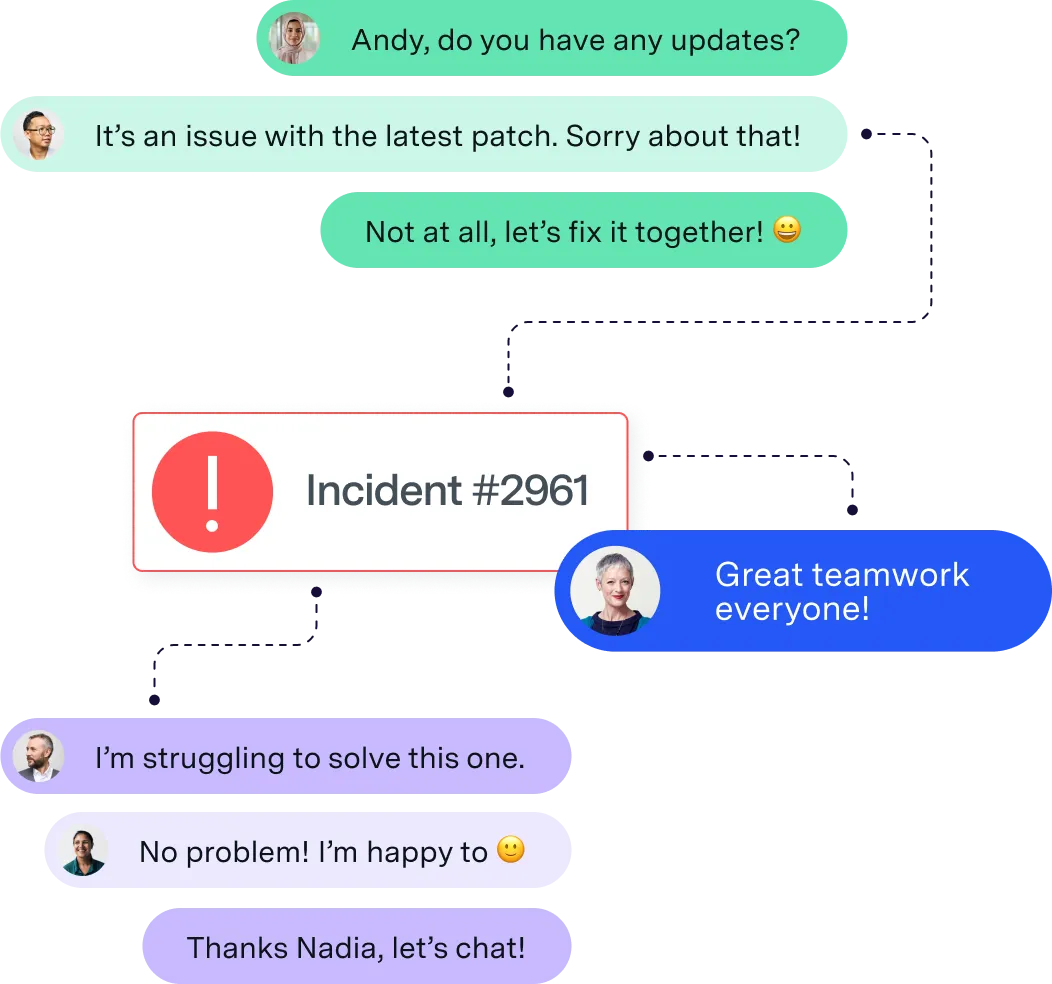
Share learning
Use retrospectives to circulate tribal knowledge
Collect your learnings and make it easy to share across the org. Export and share reports to managers and other stakeholders. Know if a retrospective is “In Review” or “Published” by simply checking the status. You can decide if a retrospective is “Not Required” for specific incident types or severity levels by updating your settings.
Learn more about how retrospectives communicate learning!
Fix the right problems
Incidents can turn out to be unplanned investments in your engineering org
Take the next step of learning and growth by analyzing your retrospective data in Blameless Reliability Insights. Build a report that tracks the data reported in the Overview tab of your retrospective. The consistent data reporting allows you to spot trends over time, signaling to you when it might be time to take action.
See how retrospectives feed into Blameless Reliability Insights.
Lighten the load
Warning: You may start to enjoy writing retrospectives
Retrospectives are automatically linked in Blameless to its corresponding parent incident. This makes it easy to check back on the incident page for more context to inform your analysis. Blameless will already display the incident event timeline so that you don’t have to switch between tabs to visualize the story as you’re writing about it.

Connect the dots
Manage follow up action items by integrating Blameless with your ticketing system
Create, assign, and keep track of tickets that result from an incident, all from within the retrospective. Blameless integrates with your ticketing solution so that you’re one click away from digging into the details of a particular task. It’s an efficient incident management ticketing system.
Watch here to see how you can manage Jira follow up tickets with Blameless.
More Products
The Blameless Platform combines automated incident response ChatOps, retrospectives, incident analytics, SLIs, SLOs, and error budgets in a single, open enterprise platform. Fully integrated with your engineering tool stack.
.svg)

.svg)
.webp)










