
What is a Runbook And How Can It Help My Team
.png)
Wondering what a runbook is? We explain what a runbook is, common tasks a runbook can help with, and how to create one.
What is a runbook?
A runbook is a guide for completing common, repeated procedures. Runbooks are created to help team members quickly resolve any given issue and can be manual, semi-automated, or fully automated.
Runbooks are an integral component to keep teams running smoothly because they enable consistency and standardization. A runbook can have a significant positive impact on how teams run, how fast responses are to incidents, and overall service delivery. Runbooks are often conflated with playbooks, but the two differ. Runbooks document specific processes while playbooks cover larger issues and responses. Multiple runbooks can be combined to create one playbook.
Why do runbooks matter?
How does your team respond every time an incident occurs? What is the process like, and are there common issues that happen often? Do teams have a standard way of handling things, or is everything done on an ad-hoc basis?
Those are just some of the questions that organizations are grappling with when it comes to service delivery. There are events that occur often enough that teams have an idea of what to do… but it’s not always clear or fast enough.
Between digging out old processes and documents or trying to put out fires, most teams aren’t able to handle events in a consistent way. And if core members of the team leave, it means their institutional knowledge leaves too, and dev teams are left to deal with incidents without knowing the exact processes. That’s precisely why runbooks are so crucial for organizations.
What are the different types of runbooks?
- General runbooks which include processes and procedures for a general type of event, like setting up a new server
- Specialized runbook which could have one process in detail or written for specific roles and/or use case, such as dealing with a specific recurring error
How to write a runbook
The best practice for runbooks is to ensure that they are the single source of authority and make them readily available. Effective runbooks need to focus on precise steps and actions, with approved and accurate processes in place that are reviewed and updated as required. Go through each action step by step. Including notes, screenshots and diagrams can further enrich the runbook and reduce any confusion. This runbook documentation allows for context that can help respondents with a broader range of cases.
Using runbook templates, teams can document procedures to handle categories of incidents , including approved processes that are detailed step-by-step. These identify key team members who can assist. It’s a way to standardize and document troubleshooting processes and make incident responses faster and better. Teams can adapt runbook templates for missing information, and style guides should be created alongside to reduce any confusion around language and jargon.
Whether someone has just started or they’ve been around for a while, a runbook makes it an equal playing field for teams since everyone knows how to respond when incidents occur. WIthout runbooks, new engineers can have difficulty assisting with incidents. Runbooks get them up to speed.
Prioritize procedures and processes that occur most often and/or ones with higher error rates that impact customers and the business the most. Ideally, runbooks should be developed as part of a larger incident response to equip teams with the tools and information needed before an incident occurs.
Runbooks should be put to the test by both new and old team members to see they are written clearly and are easy to understand and execute accordingly. The runbooks can then be optimized and updated to make them as streamlined and efficient as possible.
What is a runbook example?
Runbooks can span many different topics, but some of the common types of runbooks include:
- Documenting system processes, configuration, and management
- Relaying security and access control
- Identifying monitoring measures and alert responses
- Maintenance tasks that must occur
- How to handle failure and recovery
It’s definitely not an exhaustive list, but it gives you an idea of what kind of runbooks are usually written. It’s a key knowledge management tool that can benefit teams immensely and creates an authoritative source.
Runbooks and automation
While most runbooks are designed to be run manually by a human, automation can take them to the next level. Look at common manual processes and implement them in code where possible as monitoring checks with resulting steps. Ideally, automation should be in place that executes the response to the check, making teams less dependent on manual processes.
For example, runbooks can have processes in place for when certain bugs are detected in one part of a product. The runbook would detail how to go back to an earlier version while the bug is fixed, and there would be automation in place to trigger an incident alert to dev teams so they can get started on debugging right away.
How do runbooks benefit organizations?
The main benefit of runbooks is standardization. Instead of team members trying to solve problems from scratch over and over again, the runbook becomes the primary source of truth. If there’s an effective way to undertake a process, the runbook is the documentation for that.
Runbooks make incident response faster and smoother and make it easier for team members to get up to speed on what needs to be done when certain events occur. In addition, as processes are optimized and improved, the runbook is updated accordingly so that everyone is on the same page. As a result, runbooks save teams significant time and free up resources even when pressing issues occur.
Carefully planned runbooks will be a considerable asset for teams during their day-to-day work since they know they have the tools and information needed to handle critical incidents as painlessly (and blamelessly) as possible. Using runbook templates helps improve the quality of your runbooks since information is standardized and consistent, making it easier to implement.
This means that organizations are operating with greater cohesiveness and a clear understanding of processes, key team member roles, and the required reporting and communication. Emergencies become less stressful, and there is a consistent process in place to handle any unforeseen issues. Processes can be reviewed and updated for maximum efficiency, and they serve as an easy way to document and standardize processes.
Blameless runbook documentation
For runbooks to be effective, they must be simple, consistent, and accurate. They evolve with teams as new system updates and applications are introduced so that everyone is operating from the same set of knowledge. Using detailed incident reports and retrospectives, teams can use incident learnings to create runbooks since it helps them focus on essential tasks and apply learnings from the incident.
Blameless Runbook Documentation enables users to create documentable tasks and actions in various formats, including basic text, rich text, diagrams, or code snippets. This ensures that runbooks have the content needed to comprehensively document processes while also eliminating the need to store runbooks across various tools. Runbook Documentation helps teams identify gaps in processes and refine their runbooks with learnings and improvements as needed.
To learn more about Blameless Runbook Documentation, request a demo today. For more articles like this one, make sure to sign up for our newsletter to stay up-to-date with the latest trends and information.
.svg)