
DevOps Workflow | A Complete Guide & Best Practices
.png)
What is DevOps Workflow?
Curious about DevOps Workflow? We explain the DevOps process, how automation relates to workflow, and best practices for workflow design
DevOps is a methodology that involves Development and Operations working together during the development process. Workflow is the sequence in which tasks occur. DevOps workflow relies heavily on automation and involves:
- Continuous development
- Continuous integration
- Continuous testing
- Continuous monitoring
- Continuous delivery and deployment
Using DevOps, teams can increase collaboration and improve processes to create more stable and manageable processes. Adopting a DevOps methodology can have major benefits for teams and companies, including accelerated time to market, high user satisfaction, and boosting efficiency.
Let’s look at a DevOps workflow in more detail to understand how these benefits come about.
What does a typical DevOps workflow look like?
The DevOps process flow is all about collaborating together and finding ways to automate parts of the lifecycle. For each step of the process, teams will need to work together to identify what improvements can be made and where automation makes the most sense.
Generally, there are four parts to a DevOps workflow:
- Continuous integration: Code changes are broken down into small parts and are combined at regular intervals into a collective repository for testing.
- Continuous testing: Once code changes enter the repository, automated testing is run on the changes to check for failures and errors. If issues are detected, the code change is sent back to the team to fix and test again. If no issues are detected, the code changes move to the next part of the workflow.
- Continuous delivery: Code changes that pass through the testing process are then released into the production environment.
- Continuous deployment: Code changes are directly released to customers, with no manual intervention necessary.
Although it sounds like a lot, adopting a DevOps workflow benefits both teams and customers. The automation element reduces much of the manual work needed for delivery and deployment without compromising the quality of the code.
However, one thing to note is the continuous element of a DevOps workflow and what that really looks like. While there is no hard and fast rule on what “continuous” looks like, teams usually should commit to at least a daily frequency for the process to work. Some choose to break it down into hourly chunks, but that will depend very much on resource availability and other factors.
Because there is a clear process in place, changes move through quicker to reach customers. In addition, there is a clear division between each step that helps teams work together better while continuously improving the product for customers. Each team understands exactly what needs to be done on their part to continue moving the code along, and there’s no time wasted in handoffs.
But the DevOps workflow only works if teams commit to it and work together to solidify and optimize processes. So having a plan in place is crucial as you start planning out the DevOps process flow. Once implemented, revisiting processes to see how they can be improved moving forward is key based on team and customer feedback.
Automation in a DevOps workflow
Automated testing
Automation plays an integral role in DevOps processes. It helps streamline key steps in the DevOps process flow, such as continuous testing, by reducing manual workload. To develop automated testing, teams identify what tests can be automated and which still require manual oversight. As much as possible, the testing necessary to ensure the code works should be automated so teams can know as soon as possible whether the code is functional.
Tests may vary based on needs, but generally, the goal is to check that the new changes don’t affect the rest of the product, create security vulnerabilities, or reduce usability. Automation enables developers to push code change out rapidly and get quick feedback on what is working and what isn’t. The continuous testing part of the DevOps workflow is designed to check the code against several elements. If the code changes fail at any part of continuous testing, developers are alerted. The automation aspect is integral because it helps quickly identify where developers need to focus their attention, and changes can be made at a quicker pace.
However, the automation aspect of continuous testing does require some initial manual work and some ongoing monitoring. Therefore, teams will need to spend some time in the beginning to define their process and what tests are valuable to automate. Tests that are good candidates to make the effort to automate are ones that are needed for many types of projects or take a long time to manually execute. Also tests that are very simple to automate are always worth considering.
Once those are identified, setting up the automation and servers to run the tests requires attention initially. It’s not as intensive once set up, but some ongoing manual checks are needed to ensure the tests are running correctly.
Automated integration and deployment
Having automation in place across the workflow can create a more organized process for continuous integration and ensure that code changes are being committed at some kind of frequency. Continuous deployment can also benefit from automation, since releases are streamlined and can go straight to customers with little manual work needed.
This is achieved through tools that automatically configure new code to be ready to run in the production environment. For containerized architecture using something like Kubernetes, this can involve container orchestration. Once the tools make the code ready, other tools automatically update the production environment. As many deployments go through the same process, automating reduces time and toil while improving consistency.
How do I plan a workflow?
The best way to start is to think of it as a funnel, working from the top (i.e., development) to the bottom (i.e., release).
Start by identifying broad steps that are needed to get to each point of the process - here are some things to think about as you start planning the DevOps workflow:
- Continuous integration: How will code changes be identified and distributed, and how frequently can teams commit to code changes? Can code changes be automatically integrated into a single repository for review and testing?
- Continuous testing: What tests are absolutely necessary for each code change to be approved? Which ones can be automated, and which ones should remain manual? How frequently will tests be monitored to ensure they’re working correctly?
- Continuous delivery: How frequently should changes be released to production, and where does automation fit in that pipeline?
- Continuous deployment: Are there manual steps needed before changes can be released to customers? Or can it be automated?
- Feedback and monitoring: Throughout each part of the workflow, how will feedback and monitoring take place?
These are just some questions to get you started in planning your DevOps workflow. As you identify the steps, consider how operations and development can work together better at each step in the process and how it impacts them. Having safeguards and testing frameworks help developers work better with fewer issues. Automation and testing help operations take more control in the process and monitor as needed.
What are the best practices for creating a DevOps workflow?
For the DevOps process flow to work, it has to be simple and clear. That’s the easiest way to explain it. What that means in practice is that workflows should be smaller rather than large, with a clear understanding of how each step connects with the next. The less complicated your workflow is, the easier it’ll be to stick to.
It’s also best to make everything as explicit as possible so that each team member understands what is expected of them and what their role is. It’s always better to over explain the role rather than assume everyone will be on the same page.
Doing consistent check-ins around the process as well can also help spot issues and where clarifications might be needed. Identifying metrics and other performance indicators can also help track how the team has improved overall as you revisit them. Doing so can help with tracking and optimizing, both in the short-term and the long-term. Finally, encourage and promote tracking work and deliverables to see how teams are keeping up and what can be improved.
Also, consider each step of the workflow individually and as a whole to see how it fits and whether teams have enough information to complete work quickly. For example, how incident reports are structured can also make the workflow easier to understand and adapt. A simple ‘success’ or ‘fail’ during the automation testing phase won’t tell developers much. There will be some hunting to figure out what went wrong before it can be fixed. However, making results clearer and having detailed reports helps developers pinpoint the problem straight away and fix it that much faster.
How Does Blameless Help With DevOps workflow?
The tools you use will also make a difference in how smooth the workflow is and make automation more valuable. Timely alerts and messaging are crucial to responding to problems quickly and efficiently and provide enough context for developers to understand how to fix things. With Blameless, teams can establish smooth workflows and shared processes when it comes to incident management and SRE practices. To find out more, request a demo!
.svg)